Version 1.2: Full 24-Hour Support
Originally I intended 24-hour time support only for the traditional digital clocks. But the analog clocks (Phi and Thylacine) can have a small digital clock alongside them (such as when you turn the crank) and those should support it too! Now in version 1.2 they do.
Same goes for the "low-state" clocks: Beast, Hebdomad, Tetrad and Ternion all support 24-hour time now.
The tricky problem was the many "Blocky" clocks designed to look like games. I initially thought 24-hour time couldn't work with those. But I have revisited that, come up with a solution, and now ALL 41 clocks support 24-hour time.
So why was that such a challenge?
The "Blocky" clocks work by placing straight lines on a grid of cells. Each minute digit is drawn on the lines of a 1x2 grid—similar to a traditional LED/LCD number matrix. The hours, though, are drawn as the full background of the screen, making numbers using the space BETWEEN the lines, which are on a 3x3 grid. All I have to work with is two vertical lines and two horizontal lines, like a tic-tac-toe board:

The hours have to be drawn on those yellow lines. Otherwise, they will push up against the minute numbers and become unreadable—especially with styles that have hours and minutes both drawn in the same color. The hour lines are allowed to CROSS the minute lines, but cannot otherwise touch them.
Initially I assumed that drawing wide numbers line "23" and "00" would be impossible using only those two pairs of yellow lines. It's not! Here's the solution I came up with for Playtime 1.2:
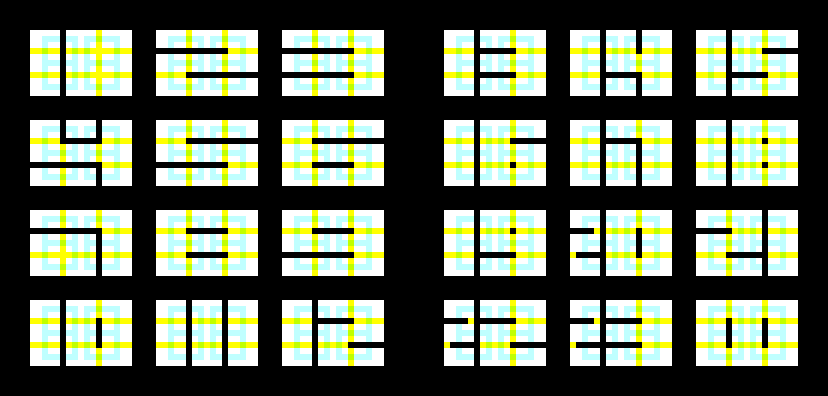
The hour (yellow) and minute (blue) lines never interfere with each other. Now, thanks to a few "skinny twos," every number from 00 to 23 is possible.
Along with those bigger updates, 1.2 has some smaller changes:
• Updated help text on the universal Settings screen and certain clock screens.
• The "Blocky" clocks use the (A) button to cycle showing hours vs. minutes vs, both (normal). In normal mode, the date is shown (styled with a little video game "lives remaining" icon), and then becomes the time when you use the controls. Now, when you use the controls, the date is NOT shown, but the full digital time for reference. AFTER cycling the modes, when timekeeping resumes at the next update, THEN the date re-appears. So that's, a little more user-friendly now.
Files
Get Playtime: Weird Alarm Clocks for Playdate
Playtime: Weird Alarm Clocks for Playdate
50 alarm clocks for Playdate in one app
| Status | Released |
| Author | Adams Immersive |
| Tags | Black and White, clock, Pixel Art, Playdate, Retro |
| Accessibility | High-contrast |
More posts
- Version 2.1 out now, Catalog release soonMay 30, 2023
- Minor bug fix/performance update coming soonApr 03, 2023
- Playtime 2 is here! Alarm clocks and moreDec 25, 2022
- Something I'm playing with... alarm clock with snooze?Nov 25, 2022
- Playtime has launched!Jul 05, 2022
- Playtime: a mini-postmortemJul 05, 2022
- A midnight in February in the year 2400Jun 25, 2022
- My other weird clocksMay 19, 2022
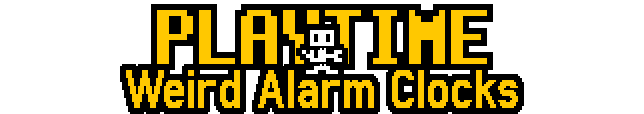
Leave a comment
Log in with itch.io to leave a comment.